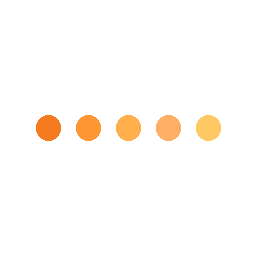Courses
Grow skills with quality courses



1 Visit ANIMOTO and select Make A Video. 2 Sign into your account. 3 Select a template to tell your story. 4 Upload your pictures to convert photo to video online. 5 Drag and drop these photos to replace all simple content. 6 Edit your video if you like. 7 Preview the video and then save this video.

Hello ma'am,
You can use many application for creation of video also for more information please visit in Gurushala course/module Section. also i am attaching a gurushala VIDEO CREATION WITH FREE CAM module link. This module presents how to create videos by recording the computer screen. Online teaching has created the need of recording lectures and videos for students. Often teachers face problems in recording their book or a PPT. This module will help teachers in learning the use of software to easily record a video using their own voice and content.
https://gurushala.co/module-detail/Nzc