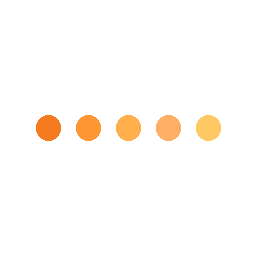Courses
Grow skills with quality courses



Converting one file to another type is mostly a game of formats. if you know the format of the type of the file you want to convert it to then you can simply use online converters and do the conversions. This is a basic way to do it. Save your ppt or locate your ppt. Click on the link below. Click on select ppt file. locate your file and click on OK Then choose the transition time in seconds. Click on convert to video. Then click on download. Your video will be ready.

1. Select PowerPoint Video Quality Pick a quality setting from the dropdown to decidee record size and video quality. The better the quality setting you pick, the bigger the video will be. In case you will transfer the video online to platforms like YouTube, it's fine to export at the highest quality. In case you're shring this video to someone by means of email or posting it on your own server, a smaller document size may be the correct decision. 2. Control PowerPoint Slide Timings You have to set timings, the runtime for each slide in your video. There are two choices for timings on the dropdown menu: Try not to use Recorded Timings and Narrations. Essentially set a period of time for each slide to appear in the video, for example, 5 seconds each. 3. Make Your PowerPoint Video At last, click on Create Video. PowerPoint will open up a Save As window, and you'll have to set a folder and filename for your completed video. click on export.
https://www.wikihow.com/Convert-PPT-to-Video
@Prabhat Sir, i think The 5Es are an instructional model encompassing the phases Engage, Explore, Explain, Elaborate, and Evaluate, steps which educators have traditionally taught students to move through in phase! For this we need to use virtual tools!
15 Jul 2020